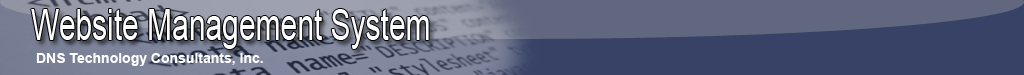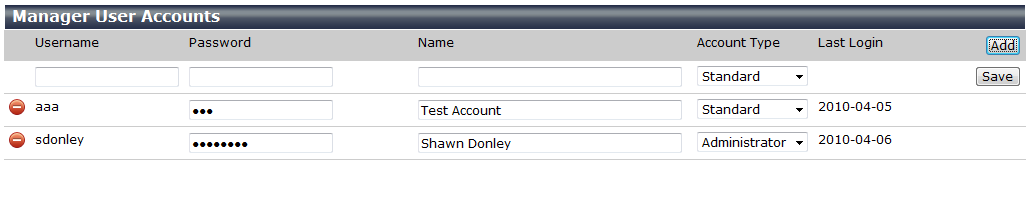|
Creating and managing users is very simple with WSMS. To modify users click on the Manage Users button from the administration functions. On this screen you are able to change information for the users and see the last time they have logged onto the system.
Adding Accounts
To create a new user, click on the Add button. You will get the following screen:
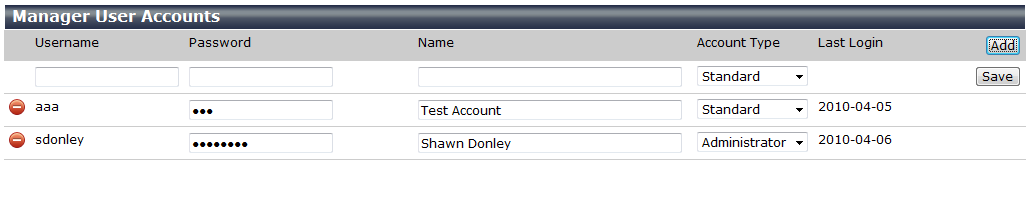
Enter the username, password, name, and select the account type then click on the Save button. The new account will then appear in the list of accounts. The WSMS System was designed to eliminate steps needed to modify the databases. Here is a good example of the design; whereas, you can modify the account information right from the account listing.
Account Types
Standard Account: will only have access to the blue functions within the menu and the administrator account can grant which pages they have access to modify.
Administrator Account: will have access to all functions.
Changing Account Information and Passwords
To modify the information for an existing account, just simply change the information on the screen. When you move off the field, the changes are automatically saved. You do not have to click a save or submit button.
|