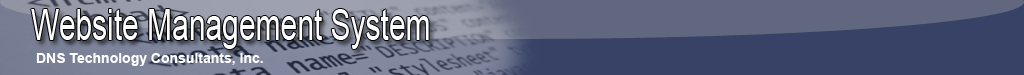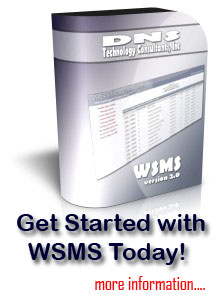Standard Page
The standard page type will give you an editor that has a page title and a single content section where you can enter the content within the page. As with each editor box within the system, you can enter any valid HTML code within the editor boxes.
|
|
Summary Page
This page type will allow you to have multiple content sections within the page. You can re-order the sections at any time. You may also provide a link for more information and add an 80X80 thumbnail that will appear to the right of the section paragraph.
|
|
Two Column Page
The two column page editor is similar to the standard page editor, but you will have two editing boxes to enter information (one for each column). You can also change the page title and the width of the columns.
|
|
Resources Page
This page will allow you to either upload documents or add links to the page. You will also be able to separate the items by categories.
|
|
Directions Page
This page will create a Google Map where your visitors can enter their address and get directions to your location.
|
|
Contact Us Page
This page will create a standard contact us form and show your organization's contact information.
|
|
Photos Page
This is the page where photos are uploaded and a thumbnail is created. Make photo pages first and then add them to your album page (optional).
|
|
Photo Albums Page
This page will create a photo album page that will serve as an index of your photo pages on your website. You must create photo pages first.
|
|
FAQ Page
A Frequently Asked Questions page about your products and/or services is a great way to place information on your webpage for your visitors to find out more information. This page type can have multiple categories and questions.
|
|
Calendar Page
This page type will create a calendar page where you can add/modify events.
|
|
Testimonials Page
Use this page type if you want to add testimonials to your website. They will be sent to the email address you have set up in the Site Config. You must approve the testimonials before they will appear.
|
|
Response Form
Use this page type to create a response form page. You can specify what fields and provide an e-mail address for the results.
|
|
Terms of Use Page
Use this page type to create a Terms of Use Page just by simply filling in some information.
|
|
Privacy Policy Page
Use this page type to create a Privacy Policy Page just by filling in some information.
|
|
Terms or Glossary Page
Use this page type to create a terms or glossary page. You will be able to enter the term and definition.
|
|
RSS Feed
This is a two column page that will display an RSS feed in the left column. It is a great page to use if you are pulling content from RSS feeds, you will then be able to add HTML code to your right column.
|
|
Full Article Page
This page type is used mostly by DNSTC if your site has a custom Blog and RSS feed.
|
|
Site Map
This page type is used to create a site map listing for your website. It can also be used as a menu system of links as well.
|
|
Social Conv. Page
This page is used to setup a social converstation with Facebook users. You must have a Facebook account to use this type of page.
|
|
Full WSMS Post Page
This page type is used to display the full article of a WSMS Post. It is the same as a summary page, but the first line includes the full article informaiton.
|
|
Listing WSMS Post Page
This page type is used to display a listing of WSMS Article Posts. It is the same as a summary page, but the first line includes the listing of articles.
|
|
PHP Include Page
This page is used mostly by a PHP developer to add additional database functions to the website.
|
|