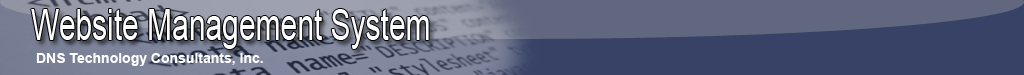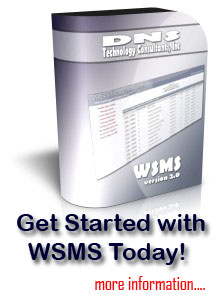In order for the WSMS to operate correctly, certain PHP variables must be incorporated within the design of the web page to display data in the correct areas.
It needs to be said, that the WSMS system operates with PHP scripting, so your webpage needs to have the extension of .php in order to incorporate the variables.
Also, it is possible to operate the entire website with a single webpage. This can be achieved since all of the data and content will be pulled from the database. You can have multiple page layouts, but this is not necessary.
The following is the listing of the variables and what section of the webpage where they should be placed:
Including the Display Function
The first line of your webpage should include the following:
<?php include ("wsms/wsms-display-functions.php"); ?>
Page Variables
|
Section
(where to place) |
The Variables |
| Title Variables - Displays the title of the page. |
In the HEAD section between the <title> |
<?php echo $title; ?>
|
| Meta Information - Includes additional meta information
for SEO. |
Anywhere between the HEAD tags |
<?php echo $meta; ?> |
| Java scripting Information - Includes any additional java
script that may be needed for the page to function correctly. |
Anywhere between the HEAD tags |
<?php echo $add_js; ?> |
| Modify the body tag - this is needed for some of the pages
to function correctly. |
The body tag should look like the variable listing |
<body <?php echo $add_body; ?>>
|
| Page Heading - this will display the page heading
on the page. |
Anywhere within the BODY tags |
<?php echo $header; ?> |
| Page Navigation - will show all of the links
for the page (or site). |
Anywhere within the BODY tags |
<?php echo $navigation; ?> |
| Content Heading - not to be confused with the
page heading, this is considered either the page title or content heading. |
Anywhere within the BODY tags |
<?php echo $contentHeading; ?> |
| Content - this is the display of the actual
content. There is a condition involved here so it will either display the
data or evaluate PHP code. |
Anywhere within the BODY tags |
<?php if ($phpEval == "Y") {
eval($content);
} else {
echo $content; }?> |
| Footer - displays the page footer information. |
Anywhere within the BODY tags |
<?php echo $footer; ?> |
You can view a sample webpage with the variables within the page here.
|